So, do you think you got everything working and want to check?
Follow these steps below to test your direct connection to your Helium hotspot miner.
- Head over to https://heliumstatus.io
- Create an account or login with Google.
- Click the hamburger menu button shown below.
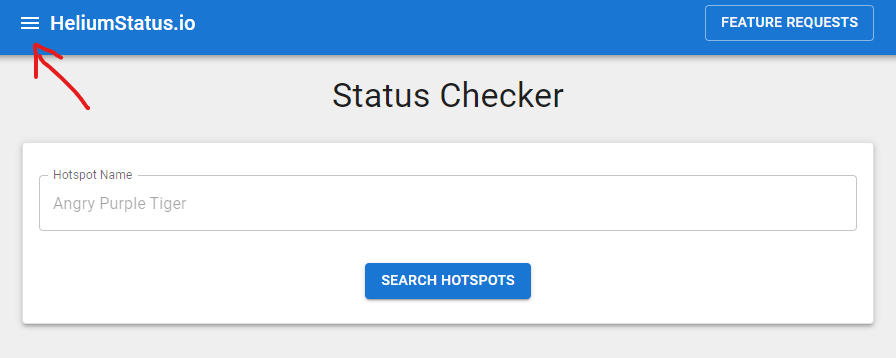
- Click "Force Connect" from the side menu as shown below.
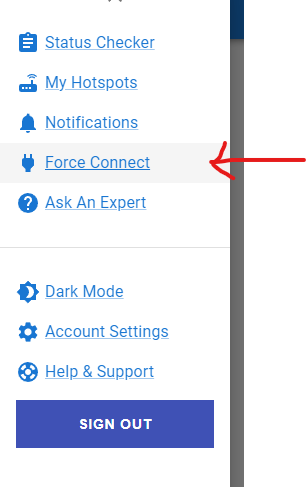
- In the first box labeled "IPV4 Address" you need to enter your public IP address. Do not enter the miners local IP address here. Then in the box labeled "Port" enter "44158". Now click "CHECK DIRECT CONNECTION" (For more info on public IP address and how to get it check out this guide by clicking here.) See photo below for an example.
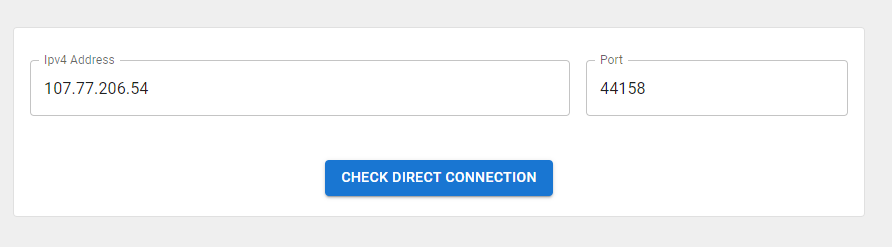
- After, you will be given a message. If its a green message you have successfully completed the port forward setup! Heres an example below.
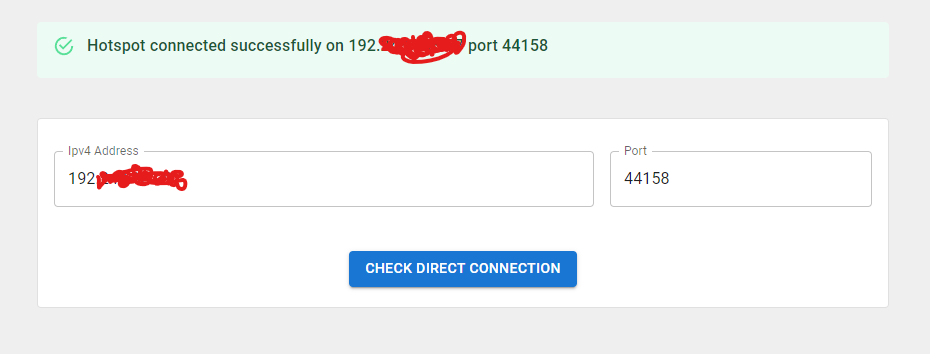
- If you see a red message like shown below then unfortunately you didn't setup port forwarding correctly or you haven't restarted your router and miner. Its possible there are other issues as well so make sure to check out our guide by clicking here or commenting below.
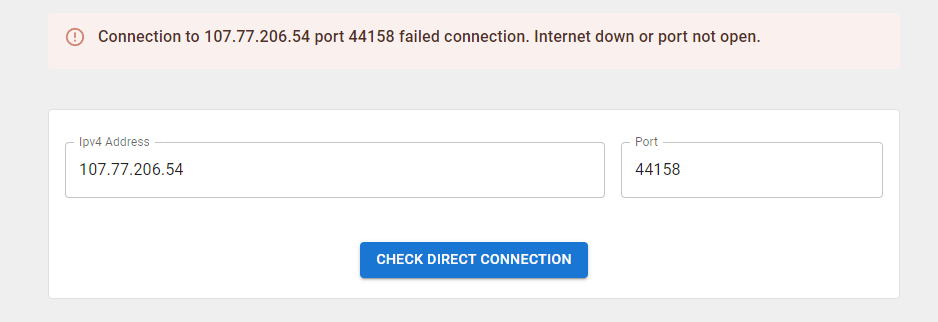
If you got the green message: Congrats the headache is over!
Quick thanks to the makers of https://heliumstatus.io for their awesome tool and hard work!

